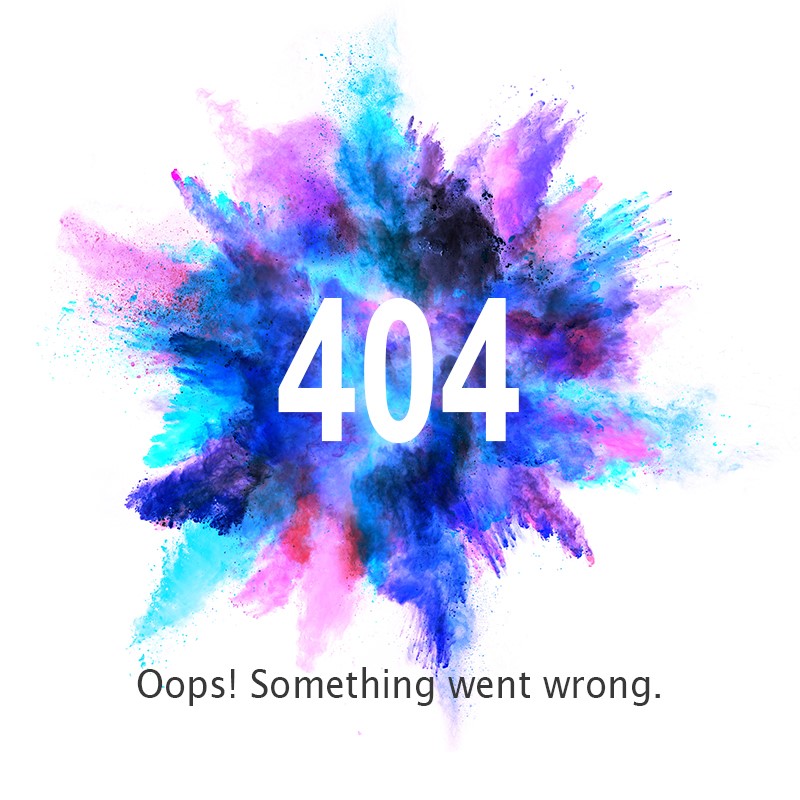

Mandatory 19+ to enter | 19 ans et plus seulement
Be aware that it is illegal for anyone under age 19 to view cannabis related content, create an account or purchase on this site. | Sachez qu’il est illégal pour toute personne âgée de moins de 19 ans de consulter du contenu sur le cannabis, de créer un compte ou de faire des achats sur ce site.